Vision Backlit Film Paper – Optimized for LED Window Displays
Specialised for real estate, retail shop, salon, coffee shop light box display
Enhance your visuals with Vision Backlit Paper, engineered to deliver superior light transmission and vibrant print quality for LED display kits.
The 180gsm sheets are designed for flawless printing, ensuring a smooth surface without any streaks for a truly professional finish.
Specifications
- 180gsm /135um
- Available in A4 and A3 sizes
- suitable for Laser and Ink Jet Printers.
Vision Premium Backlit Film for High-Impact LED Displays
Engineered for outstanding clarity and performance, this 135um translucent backlit film is compatible with both Inkjet and Laser printers. It delivers sharp, vibrant colours ideal for illuminated signage and visual displays.
Specialized Coating for LED Window Applications
Designed with a white matte front and a glossy clear reverse side, this film offers excellent light diffusion and image clarity. Perfect for LED light pockets, real estate window displays, and backlit lightboxes, it ensures professional-grade presentation in any setting.
Even Light Distribution for Brilliant Results
Unlike traditional paper or window card alternatives, this backlit film distributes light uniformly, producing ultra-bright, vivid visuals without hotspots or shadows—ideal for high-visibility environments.
Durable, Professional-Grade Construction
Built with Duratrans-style resilience, the film features superior flatness, heat resistance, and moisture protection—perfect for long-term or high-traffic installations. (For best results, use your printer’s bypass tray.)
Fade-Resistant for Lasting Visual Impact
Formulated to resist color fading, this premium film maintains photo-quality brilliance over time, reducing the need for frequent replacements and keeping your displays crisp and eye-catching.
Printing Recommendations – Laser Printers/Copiers
- Use “Photo Quality” or “Highest Print Quality” settings.
- Begin with “Document” mode for your first test.
- If needed, try alternative modes like “Transparent Paper” or “Photo Paper.”
- Optimal settings are usually found within 2–3 tests.
Printing Recommendations – Inkjet Printers
- Select “Photo Quality” or “Highest Print Quality” in the print settings.
- Most paper modes will yield excellent results.


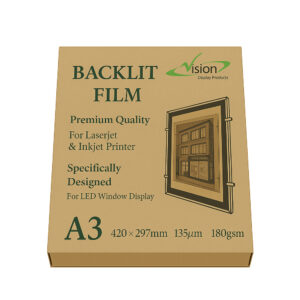


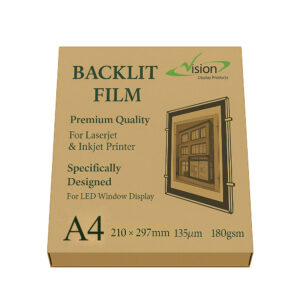
Reviews
There are no reviews yet.